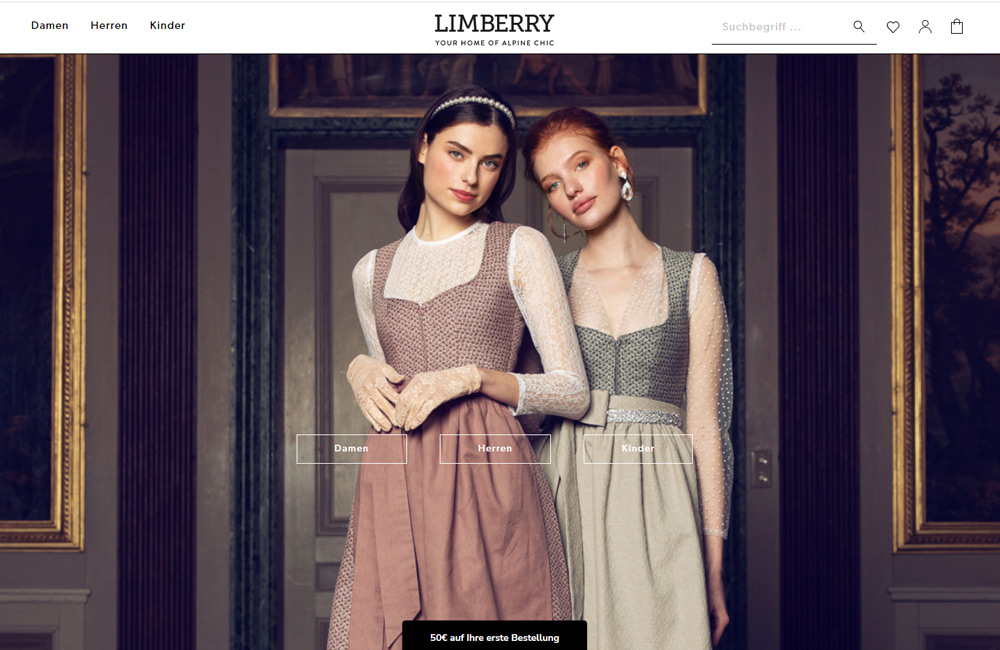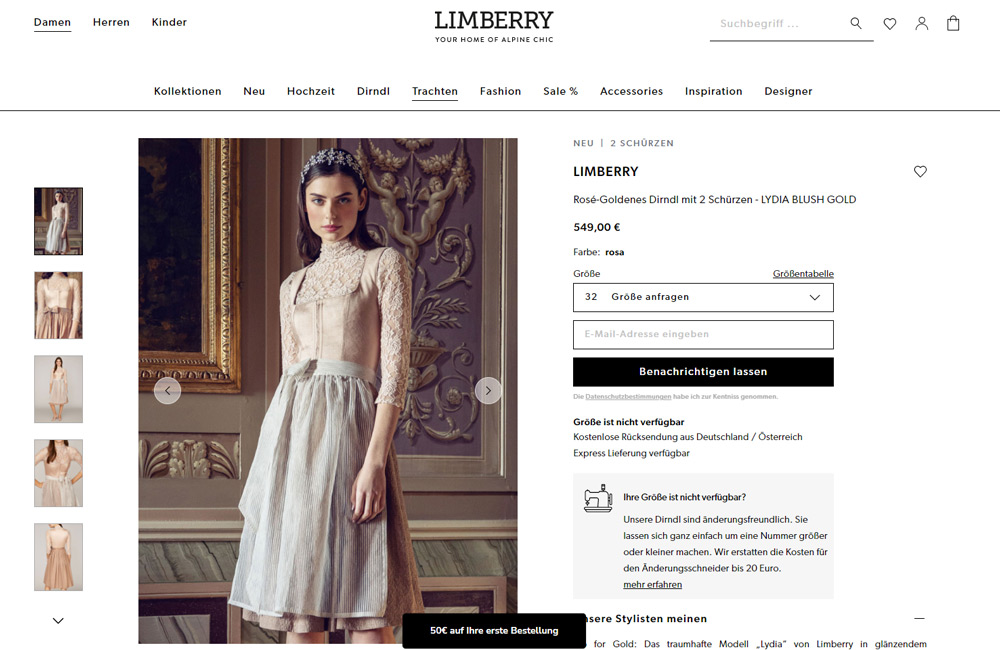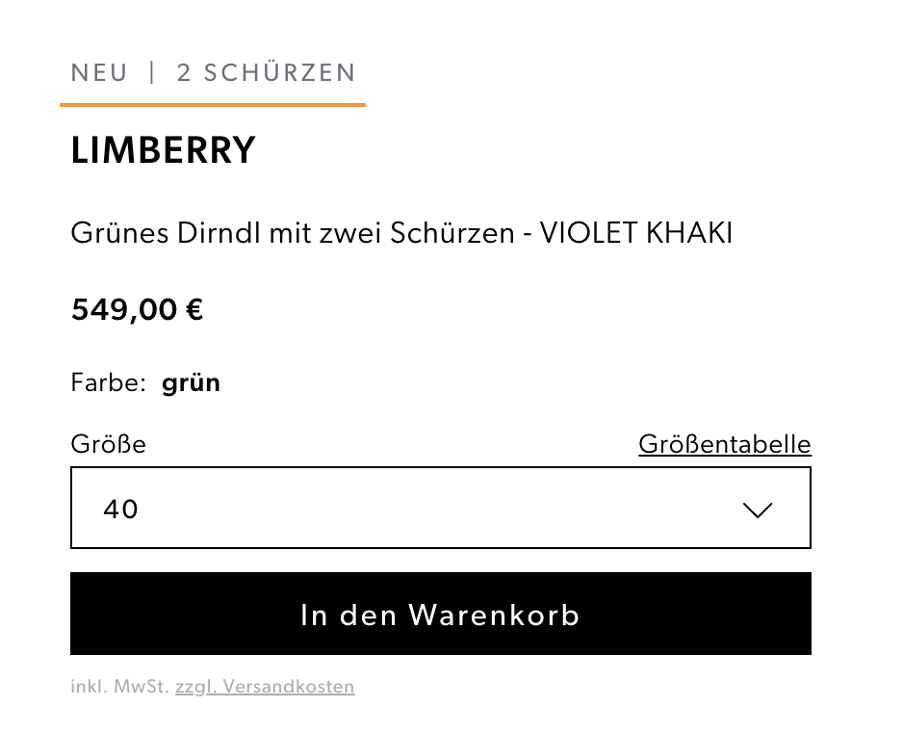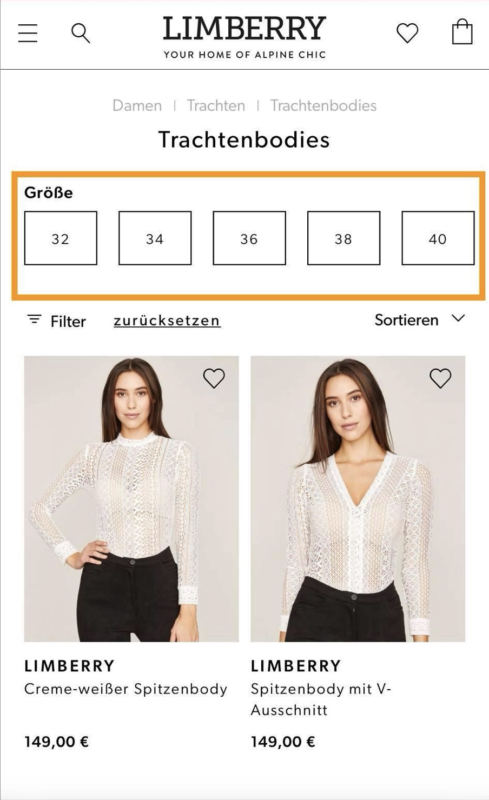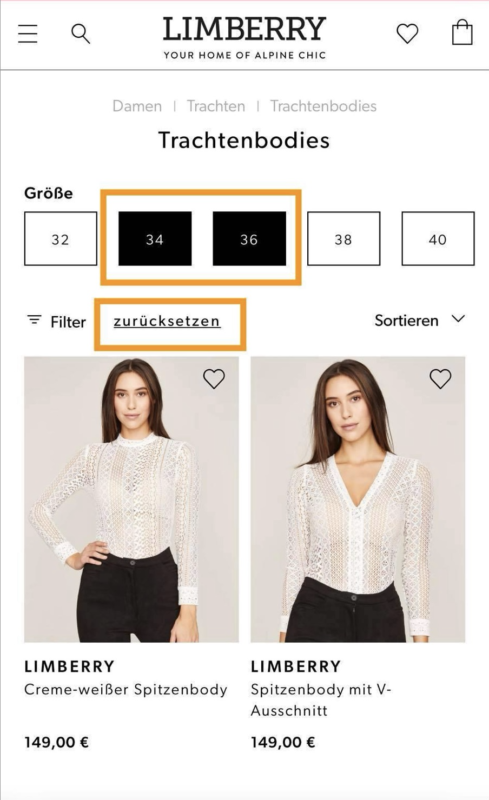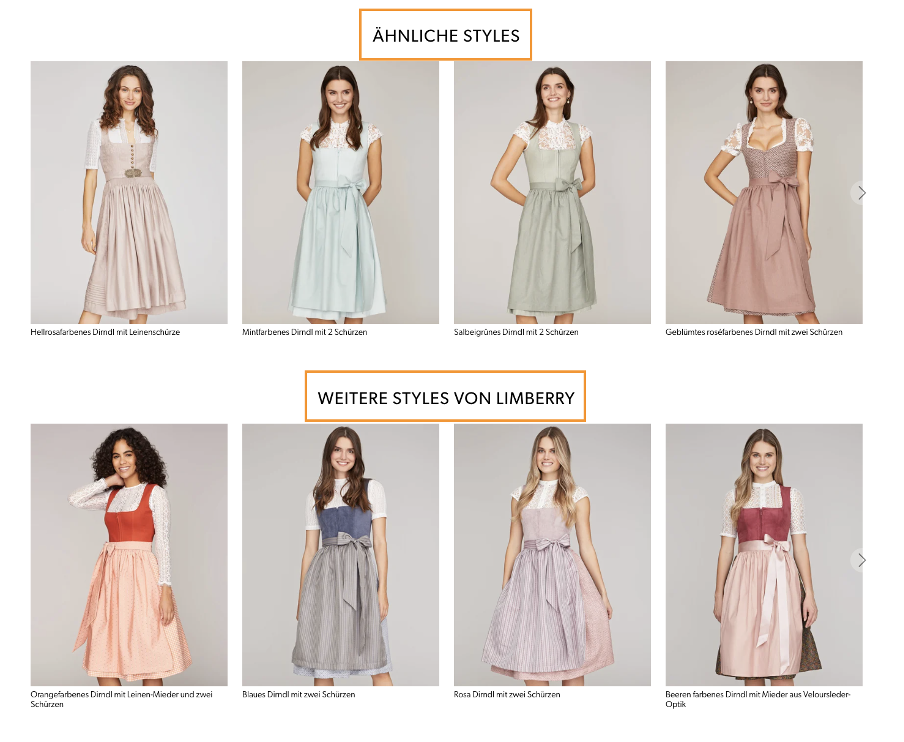Case study: Limberry
Magento 1 to Shopware 6 migration
Company: Limberry
Industry: Fashion
E-commerce system: Shopware 6, migration from Magento 1
Project duration: 6 months
About the Customer
Limberry is a boutique inspired by the most beautiful place in the world – the mountains. The boutique combines tradition and modernity in a unique way. At the heart of Limberry, there are modern Dirndls (folk costumes modeled on the traditional clothing of the people living in the Alps) and classic outfits perfect for big and small moments. At Limberry, you can find an outfit perfect for any occasion, from Oktoberfest to a traditional-style wedding, and each of the products available is to become a favorite with its new owner. The shop is a world of traditional outfits for customers who have great expectations in terms of design, material, and cut.
Challenges
The biggest challenge was the migration from the Magento 1 to Shopware 6 platform. As part of the change in e-commerce technology, the User Experience and the design of the online shop interface were also completely revised.
Magento 1 → Shopware 6 migration
Data migration was the main challenge in the project. In order to ensure a loss-free data transfer and full consistency, we adapted the Migration Assistant and Magento Migration Profile tools provided by Shopware to meet our Customer’s specific needs.
Before the launch of the migration-related programming work, we prepared, together with the Customer, a product data model. In this model, we described in detail the output data scheme of the product and its attributes in Magento 1 and the data target mapping in Shopware 6. For each of the product attributes in Magento, we prepared a field description, an example value, and comments that were useful for the import.
Due to the discrepancy between the Customer’s expectations concerning the target data format and the default performance of the Migration Assistant tool, we decided to create our plugin to extend the tool’s functionality. We adapted the services created by Shopware, which are responsible for reading and converting product data, from the Magento 1 format to the format suitable for Shopware 6. Thanks to the changes we made, the migration profile was entirely adapted to the Customer’s expectations.
Another challenge turned out to be the large number of items to be imported and the fact that some of the data in Magento 1 was incomplete. Outdated, often incomplete, or corrupted data meant that additional debugging and error-logging capabilities had to be added.
During the first migration, many products were not transferred since the amount of missing information for them was too large. In order to find all the missing products, we created a MySQL script comparing the two databases. It also helped to identify the reason why not all products had been imported correctly. The data concerning some of the products that caused errors was often incomplete or contained non-standard values. The default operation of the Assistant Migration tool resulted in its omission during the import, or in importing the data in an incorrect way.
Adding tags to images
Tagging product images made it possible to display various thumbnails of a single product in different contexts on a page, e.g. various thumbnails of the same product depending on the category. It is also possible to define specific thumbnails to be displayed in sliders and on related product pages.
Product boosting
In this feature, we adapted the logic of product sorting and displaying. As a result, customers using the shop are immediately directed to the right products while maintaining access to the complete shop offer.
This feature can be used successfully to direct customers to products of a specific brand or those covered by a promotion, which is particularly useful for social media campaigns or newsletters.
Automatic product flagging
We added a feature to display a special flag for products. It is visible on the product details page, on the category page, or in the search results. It allows the Customer to see information about a promotion for a particular product, whether the product is on pre-order or whether it is a new product. The flags are set automatically on the basis of the product data entered in the administration panel.
Quick Filter
In the mobile version of the shop, we added a Quick Filter feature, which displays only the available sizes and allows the user to filter products. The solution reduces the page abandonment rate resulting from the necessity to check product by product to see if the size the customer is looking for is available.
Shop the look
Thanks to the introduction of the Shop the look feature, the user can quickly purchase the individual elements of the outfit that the product currently being viewed is a part of.
Similar products and Shop by brand
Below the Shop the look feature there are sliders that allow the customer to easily jump to products similar to the one just viewed, or to the products of the same brand.
Summary
The project was made available on 16 November 2021, after 6 months of a pre-implementation analysis. The smooth implementation of the project was possible thanks to the close and reliable cooperation between Limberry and our company. The change of the system from Magento 1 to Shopware 6 resulted in the creation of a more customer-friendly shop, and the shop was offered special solutions and new features that positively influenced its business efficiency and scalability.

Contact me and let’s chat about how
we can supercharge your business
growth.
LinkedIn: Marek Syrek
E-mail: m.syrek@virtuacodelab.com
Phone: + 48 512 484 654